Description


Associate to Professional – be among the first to achieve the ACP Certification!
The new Adobe Certified Professional (ACP) certification is an industry-recognized credential that effectively validates one’s expertise in Adobe Creative Cloud Video tools. Earning the Adobe Certified Professional will provide you a competitive. Starting in June 2021, Adobe Certified Associate will be officially called Adobe Certified Professional.
Ready to become an Adobe Certified Professional? Register for the exam today!
Increase your chances to pass the exam by taking our ACP Prep Class
We offer unique, Certification Prep Courses for each software, Adobe Photoshop, Adobe Illustrator, Adobe InDesign, Adobe Premiere Pro & Adobe After Effects. Each course will give students more extensive knowledge of their respective software, the latest features, recommended workflows, and mastery of the tools within each application.
The ACP Illustrator Prep Class is a 4-hr / 7-hr workshop in 4-day virtual instructor-led learning, taught by Adobe Certified Expert, Najihah Najlaa, with experience conducting and proctoring ACP Exam for over 500+ students!
Revise today and take the Exam anyday!
We offer a few options to help you prepare. If you are ready to take the exam, we have timeslots available. Kindly fill send your enquiry here to book for exam slots. To increase your chances to pass the exam, you may join our 3-day virtual instructor-led EXAM REVISION Training course here.
The package includes:
How to Sign up?
- Register for Prep course
- Select 4 days available virtual training slots
- Schedule 1 day exam date per convenience
- Take the exam online
- Get certified by Adobe upon successfully passing the exam
If you are interested, but you have your own preferred date & time, send your inquiry here.
Who should take the exam?
The Adobe Certified Professional in Visual Design validates the individual’s expertise in creating and designing holistic digital aesthetics using Adobe Creative Cloud. This certification requires professional-level skills and knowledge to effectively create and develop digital creative assets. Prior knowledge in Adobe Illustrator is expected to follow thru the live training session.
How the virtual training works?
Virtual training will be conducted by live trainer for 2 days. Upon your class registration you will receive a web address and code to log-in and participate in your training. You may always call a training consultant at +6013-9337594 or whatsapp if you have questions.
What you need for virtual training?
The requirements for online training are relatively simple. If you are online viewing this page, you likely have everything you need to participate in an online training session.
- Computer: A Mac OS or Windows PC with a high-speed Internet connection.
- Applications: We recommend you install the relevant course applications prior to receiving training. For example, if you are taking a prep exam on Adobe Illustrator CC v2021, we recommend having Illustrator CC v2021 installed before the start of the training session. If you are uncertain as to what applications or tools you should have installed, ask us when registering or contact a training consultant at +6013-9337594.
- Speakers and Microphone: If your computer includes a speaker and microphone, you may use these to communicate with the instructor, or request a headset be included with your curriculum.
HRD Corp Reimbursement (if applicable):
HRD Corp – Training is claimable under Pembangunan Sumber Manusia Berhad (PSMB) through SBL / SBL KHAS Scheme.


Course Details
This 5-day Masterclass course helps you learn about the tools and features available in Adobe Illustrator CC. We will help you understand how this industry-leading program takes graphical design to a new level. You will learn how to create and manipulate shapes and curves, combining them with text to produce simple logos ready for the web and for print. Together, we will work with colours, gradients, layers, fonts, and photos to create eye-catching illustrations and text effects. We will then move on to more advanced topics, such as enhanced control of Bézier curves, creating custom brushes, and automating workflows.
Upon successful completion of this course, you will be able to:
- Navigate the Illustrator environment
- Create a logo using simple shapes
- Draw and understand Bézier curves, the root of drawing in Illustrator
- Enhance control of Bézier curves by creating compound paths
- Apply gradients and patterns
- Edit paths and anchor points
- Set attributes in the Appearance panel
- Measure objects and place them with precision
- Trace and colour your hand-drawn artwork with Live Trace, Live Paint, and Live Colour
- Define custom brushes and graphic styles
- Add transparencies, drop shadows, and other effects
- Export illustrations for web and for print
- Prepare documents for composite and commercial printing
- Automate your workflow with other Creative Cloud programs
The final day of the course is dedicated to the Adobe Certified Professional (ACP) Illustrator exam, including trying a mock exam, reviewing answers, and then taking the real exam. The ACP exam represents an official qualification, and you will be provided with an instant pass or fail result. We are confident that you will join everyone we have already helped to pass the exam and collect an official certificate of Adobe Certified Professional status.
As well as giving you the opportunity to take the ACP exam, this course is the perfect preparation if you plan to take the Adobe Certified Expert (ACE) exam.
Our goals are for you to be able to create and manipulate vector graphics, to understand the advanced features of Illustrator, to become a confident power user, and to leave with an ACP qualification under your belt.
👨🏻💻 Course Target Audience and delegate prerequisites:
This course is intended for graphic designers and textile/fashion designers, and anyone else who has visual-design responsibilities.
Exam Guide
The exam objectives are outlined below alongside sample items from CertPREP Practice Tests and relevant resources. All key items are examples of exam topics and do not comprise a comprehensive list.
This guide is based on the 2021 version of Graphic Design & Illustration Using Adobe Illustrator. Download ➜ Adobe Illustrator Exam Guide.
1. Working in the Design Industry
This objective covers critical concepts related to working with colleagues and clients as well as crucial legal, technical, and design-related knowledge.
- Purpose, audience, and requirements
- Communication and project management
- Copyright, permissions, and licensing
- Key terminology
- Design principles and best practices
2. Project Setup and Interface
This objective covers the interface setup and program settings that assist in an efficient and effective workflow, as well as knowledge about ingesting digital assets for a project.
- Document settings
- Application workspace
- Non-printing design tools
- Managing assets
- Colors, swatches, and gradients
- Brushes, styles and patterns
3. Organizing Documents
This objective covers document structure such as layers and managing document structure for efficient workflows.
- Managing layers
- Layer opacity and masks
4. Creating and Modifying Visual Elements
This objective covers core tools and functionality of the application, as well as tools that affect the visual outcome of the document.
- Core tools and features
- Text and typography
- Selections
- Transforming media
- Editing techniques
- Effects and graphic styles
5. Publishing Digital Media
This objective covers saving and exporting documents or assets within individual layers or selections.
- Preparing images
- Saving and exporting
Location Details
This course is provided as a remote online course with live training provided by our Adobe Certified Trainer.
Accessing the live online course anywhere is easy and all you will need is:
- Computer with the trial or full version of Adobe Photoshop installed
- Separate screen or device for the shared video display
- Sound output via computer or headset
- Ideally a camera and microphone on the computer for remote contact
Our goal is for you to be able to create simple but professional documents that are ready to use for the web and for print.
It is important to note this is not a classroom based training.


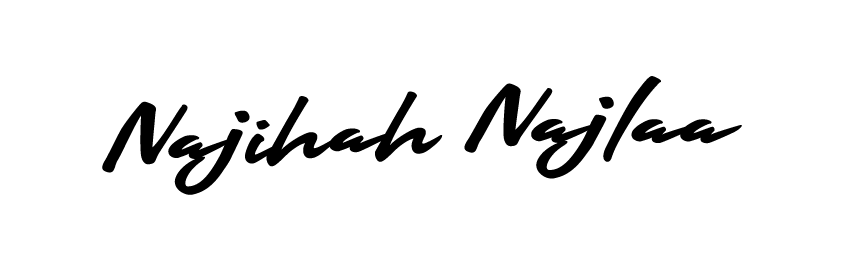











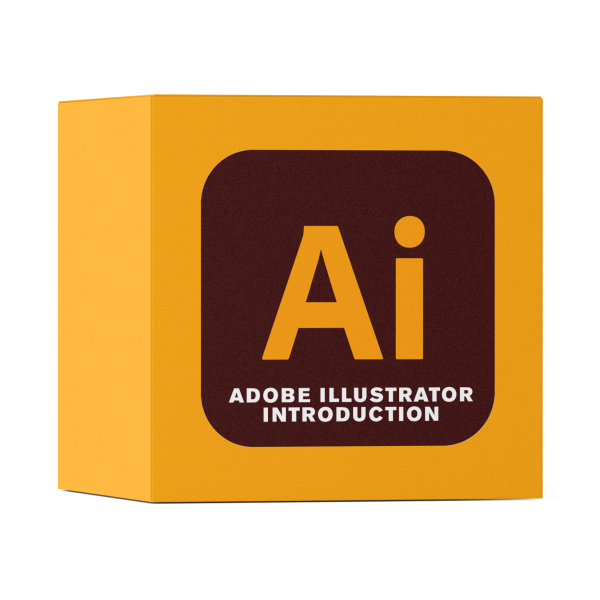
Reviews
There are no reviews yet.