Description
Course Overview
This 2-day Introduction course helps you learn about the tools and features available in Adobe Photoshop. We will help you understand how this industry-leading program takes image manipulation to a new level. You will use the program’s tools for painting, retouching, and enhancing images by using selections and layers.
Upon successful completion of this course, you will be able to:
- Navigate the Photoshop environment
- Select parts of an image in several ways
- Enhance images by using Adjustment Layers and Smart Sharpen
- Understand tools used for painting and retouching images
- Fill areas with colour and gradients
- Blend images to create simple compositions
- Create type and produce simple adverts
- Resize images for the web and for print
- Add, adjust and style both text and layers
- Output artwork for the web
- Prepare images for print
Our goal is for you to understand the basics of adjusting and enhancing images.
Who Should Attend?
This course is intended for digital artists and photographers as well as those who work for advertising agencies, design agencies, marketing agencies, production houses, and specialist corporate departments.
Prerequisites
You will need basic PC or Mac skills, including a solid understanding of a computer’s operating system (Windows or Mac OS). You will also need to know how to launch a program, create and save files, and copy files from CDs and other media. You can install TRIAL here: Adobe.com.
You will receive a comprehensive course manual for this class selected by the Adobe Certified Instructors at Sharingbasics. A certificate is issued upon course completion.
How online training works?
Most regularly scheduled online training classes start at 10AM – 2PM (4hours) / 10-5 PM (7 Hours). Upon your class registration, you will receive a web address and code to log-in and participate in your training. You may always call a training consultant at +6013-9337594 or whatsapp if you have questions.
Private & Customized Training
Custom classes and private training are available online and can be arranged to accommodate your schedule. Call a training consultant at +6013-9337594 or email here to discuss details for private online training classes or complete our contact form here.
HRD Corp Reimbursement (if applicable):
HRD Corp – Training is claimable under Pembangunan Sumber Manusia Berhad (PSMB) through SBL / SBL KHAS Scheme.


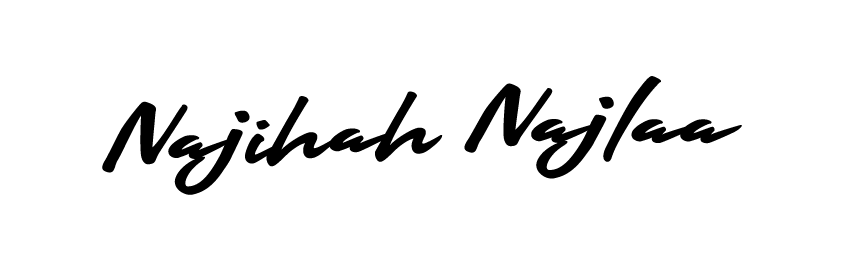







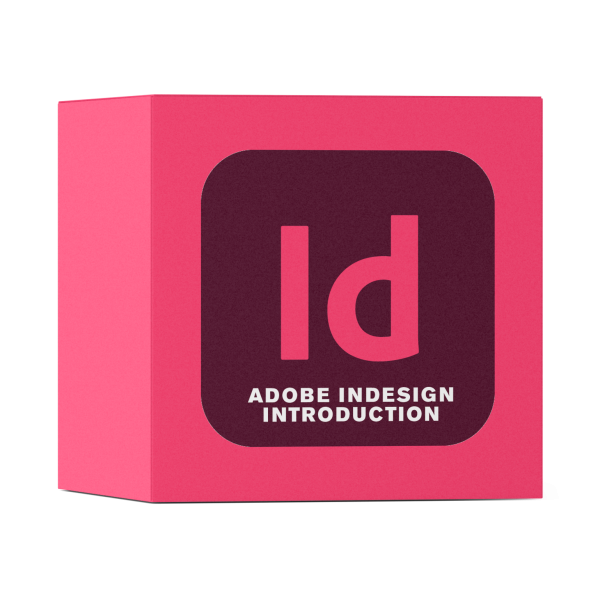

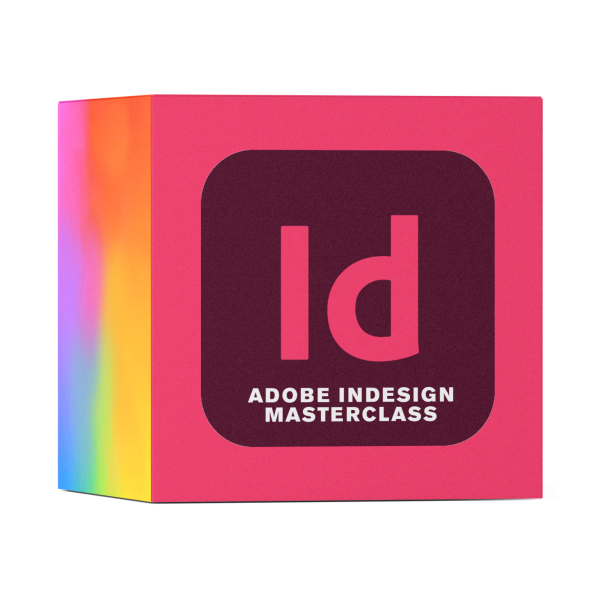
Reviews
There are no reviews yet.