Description
Course Overview
This 2-day Introduction course helps you learn about the tools and features available in Adobe InDesign CC. We will help you understand how this industry-leading program takes desktop publishing and design to a new level, and combines production power and creative freedom with tight integration with Photoshop, Illustrator, and Acrobat software. You will learn to create attractive, simple documents and prepare them for the web and for print. We will guide you in learning the work area, working with text and graphics, creating simple vector-based graphics, and the basics of design. You will also learn how to apply consistency to your text through the use of paragraph and character styles.
Creative professionals appreciate the freedom and productivity gains made possible through the use of Adobe InDesign. We will show you how to improve your workflow by harnessing InDesign’s integration with other popular Adobe programs.
Upon successful completion of this course, you will be able to:
- Navigate the InDesign environment
- Design documents and save them as Acrobat PDF files
- Add effects to objects
- Apply paragraph and character styles
- Use colours, swatches, and gradients
- Manage transparency and use tables
- Prepare for hand-off to a service provider
Our goal is for you to be able to create simple but professional documents that are ready to use for the web and for print.
Who Should Attend?
This course is intended for graphic designers, creative professionals, print professionals, publishers, pre-press professionals, and marketing communications professionals.
Prerequisites
You will need basic PC or Mac skills, including a solid understanding of a computer’s operating system (Windows or Mac OS). You will also need to know how to launch a program, create and save files, and copy files from CDs and other media. You can install TRIAL here: Adobe.com.
You will receive a comprehensive course manual for this class selected by the Adobe Certified Instructors at Sharingbasics. A certificate is issued upon course completion.
How online training works?
Most regularly scheduled online training classes start at 10AM – 2PM (4hours) / 10-5 PM (7 Hours). Upon your class registration, you will receive a web address and code to log-in and participate in your training. You may always call a training consultant at +6013-9337594 or whatsapp if you have questions.
Private & Customized Training
Custom classes and private training are available online and can be arranged to accommodate your schedule. Call a training consultant at +6013-9337594 or email here to discuss details for private online training classes or complete our contact form here.
HRD Corp Reimbursement (if applicable):
HRD Corp – Training is claimable under Pembangunan Sumber Manusia Berhad (PSMB) through SBL / SBL KHAS Scheme.


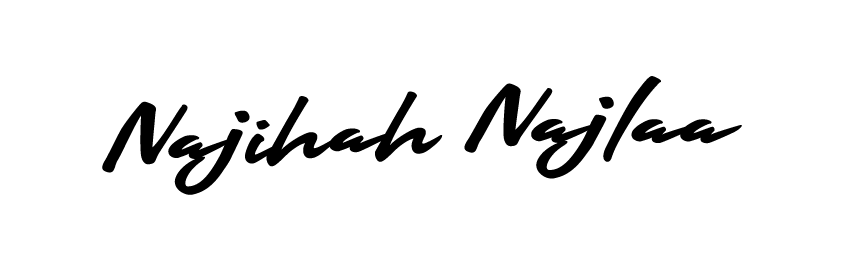










Syamila –
Kelas sangat enjoy dengan informasi yang padat. From zero, now atleast dah ada basic Indeisgn. Insha-Allah akan lebih praktis untuk mahirkan lagi. Thank you so much Miss Najihah.
Alya –
Enjoyed the class as Ms Najihah has a very fun teaching skill and is very encouraging. All topics covered are relevant and useful, I can already put what i learn into practice! from zero knowledge and not familiar with adobe’s interface to actually made something out of this class in just short amount of time. definitely not too overwhelming for beginners!
Aida –
The class was absolutely easy to understand for beginners like me. the instructor was friendly and class was fun too. hopefully to repeat the class again when i have the time.
Aida –
The classes for two days was so much fun! Easy to understand and can ask any questions from the instructor. The instructor also so friendly. Thankyou for teaching me for these two days!
Athirah –
The class was so interesting and very enjoyable. The speaker, Ms Naj is a fun person and presented the points in a simplest way. I can understand all the points. Now, I can design the books in a very great way! Thank you for these 2 days. See you again in the future.